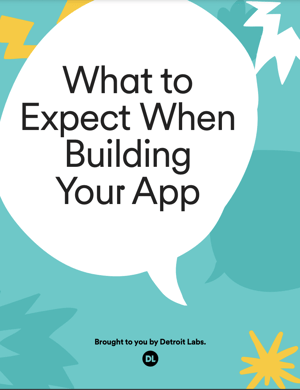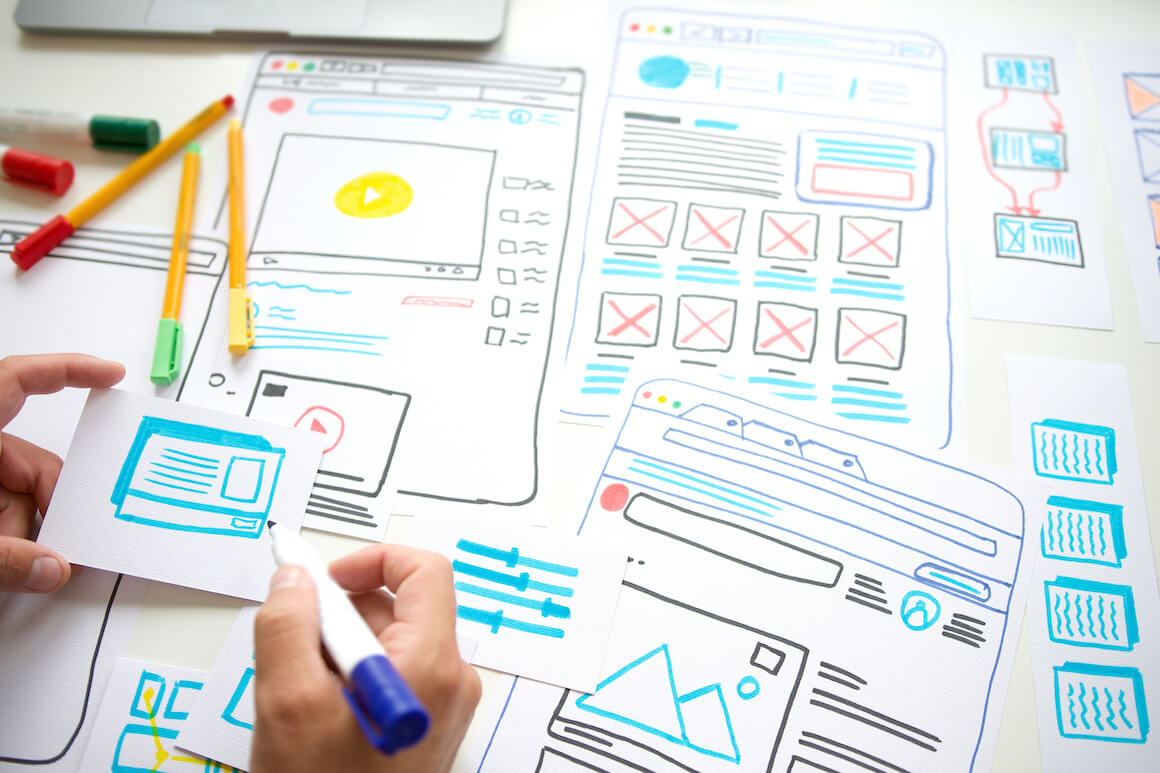
Eureka! You have a brilliant idea for a new app, and your stakeholders are ready to take the plunge. But app development requires planning, and it’s tough to know where to start. What do you want your app to do? Who is your target audience? What platform(s) should you use? The list goes on.
Luckily, we are here to take the guesswork out of the process with a step-by-step guide for getting your new app off the ground and into the right hands.
Before we dive into your app development journey,
consider these tips:
… And off we go! Put on your thinking cap and plan from all angles to build a winning mobile app.

App development is a complex process, so you need to know what you hope to achieve with a new business app. Is your company motivated by revenue opportunities, customer interactions, a combination of the two, or something else?
Example: Your company wants to drive $5 million in revenue from in-app purchases by the end of the first year after the initial launch.
Along the way, you may even have specific benchmarks to meet. Think about what those are and whether they are realistic.
Example: You want your new app to launch 6-9 months after the start of development, within a budget of $250k.
However, if your approach is as basic as duplicating your website into app form, it might make more sense to pursue a more responsive website design or even a web app. Ask yourself how beneficial a mobile app would be to your business and its customers.
Ready to write goals? Download the worksheet now.

When it comes to app development, meeting user goals is as important as meeting business goals. After all, if your offering isn’t useful, people won’t want—or need—to download it. Your company needs to know your audience and their specific needs, then target those to create a valuable experience.
Example: Your target audience may want an easy-to-use app to order what they want when they want it, plus order tracking capabilities.
Create value for the customer experience. In doing so, you will paint your organization in a positive light and foster trust for customers who know they can get what they need from you.

Users often download apps because of specific needs, and your app needs to provide relevant solutions. If it doesn’t, they are bound to click “uninstall” in no time. When developing your app, you need to know how it can help your audience, which involves some investigation.
Who is your target audience? Figure out who your mobile app will serve so you can better focus on their needs and motivations. Identify their pain points, then tailor your mobile app to meet the needs of this user set.
Example: Consumers want to order via their mobile device, but they may need accessibility assistance. Incorporate accessibility into the app to solve this pain point.
Begin gathering all of your audience and competitor data in one place. Download the worksheet now.
Chances are slim that your company is the only one in your industry offering mobile experiences. Who are your competitors? What do they do poorly, and what do they do well? These insights can make your app better.
Example: Pizza Land’s accessibility features are lacking, making their app hard to use.
Example: Pizza Land incorporates advance ordering, but Papa Justin’s does not.
What is your target audience saying about other apps? Read the feedback and reviews left by users of similar apps for insights into their specific needs and the app’s shortcomings. Search for terms like “crash” or “bugs” in reviews to reveal usability issues. You may discover that you need to pivot your plans to meet users where they are.
Example: “I love the way Pizza Land gives me free cheese sticks every time I get to 100 points. It drives me to choose them over other options that don't.”
Example: “I don’t like that Pizza Land doesn’t save my favorite orders. It would save me time when I order.”
User acceptance testing (UAT) happens after your app is built, but it is an essential piece to keep in your back pocket until that time. You must rigorously test each aspect of the user experience in your app, ensuring a seamless experience that answers your end user’s pain points. UAT allows you to learn how your app fits user needs directly from beta testers, who provide feedback on usefulness, usability, desirability, and credibility to inform improvements for the final product.

App development isn’t one-size-fits-all. One project may be better suited to a comprehensive mobile app, whereas another may be ideal as a web app. And sometimes, iOS is better than Android.
Do you have metrics about your user base? Can you tell which devices they generally use to interact with your brand?
If it’s mobile, which operating system is more common—iOS or Android? The answers to these questions inform your app development plan.
Example: Metrics show that 59 percent of customers use iOS over any other operating system, so it makes sense to develop for Apple devices first.
Whether you've already done your research or need somewhere to start, this worksheet will house it all in one place for you.

App development is a process, and it will take time before you’re ready to put a finished app in front of consumers. On average, businesses need seven months to over a year to develop and deploy a new mobile app. Your minimum viable product (MVP) is the initial app release to the market.
Apps with greater levels of functionality take longer to build and are more expensive. That’s why MVP best practices say to start with a simple design, then add more over time. Will the app need to integrate with other products? What does your app need now, and what can wait?
Example: The new app needs to work seamlessly with an existing website and two other apps for different products right out of the gate.
Example: The app needs a "talk-to-order" feature now. Eventually, it would be nice to integrate a rewards points program and add a “my favorites” feature.
During testing, you may discover that you need more features than you initially thought. Because app development is iterative, new wants and needs can be added after the MVP hits the market.
Listing out needed versus nice to have features is a great way to start planning your launch phases. Use our worksheet to help keep it all in one place!
Developing an app is a substantial investment, and your budget right now will impact how in-depth your MVP can realistically be. What is your budget for the initial launch versus the long term?
Example: The initial budget is $100,000 to launch the MVP, but the overall budget is $500,000.
From here, establish a yearly budget for updates, additions, and maintenance. That way, you can make the best use of your expert team while gradually improving your product.
As we said, app development takes time—but it’s worth the wait. Keep all parties on track to meet their goals and launch the MVP on time.
Example: From kickoff to initial MVP, the app is expected to take eight months, start to finish.
To meet the larger launch goal, the project must kick off on time and account for other variables along the way.

The Payment Card Industry (PCI) Security Standards Council maintains compliance standards for payment account data security, including 12 key requirements, 78 base requirements, and 400 test procedures. PCI Data Security Standard (PCI DSS) compliance is required for any organization that accepts, transmits, or stores cardholder information. Businesses follow strict standards to protect the financial data furnished by customers—including app users.
Example: You may need a secure payment gateway for purchases.
Among the sea of requirements, a few core needs stand out for apps. If your app will accept purchases and process financial data, it must operate in a secure environment, encrypt sensitive data, and control access to sensitive information.
Cardholder data includes credit card numbers, names, and stored addresses. This personal information must stay in a secure environment to prevent data loss or fraud. PCI recommends limiting the amount of time data may be stored and advises against recording authentication data to enhance security.
Safety, security, and privacy are critical. Be sure you keep a list of all expectations required. This worksheet can help.
Cardholder data passes through both secure and unsecured networks, and PCI recommends protecting against the latter. Apps that process payments should include data encryption to protect user information. Secure socket layer (SSL), secure shell (SSH), and other protocols make payment details unreadable to hackers, making encrypted data useless to them.
It’s important to establish a secure network and control who can access private data. To maintain a secure environment and deter hackers, apps need regular performance monitoring. Using a registry of tools to streamline the software and user interfaces makes it easier for developers to differentiate between versions, spot problems, and see how each version operates for payment processing.

App development is more than having an idea and hitting the ground running. You need to know if the product can stand on its own two legs. Incorporate strategic elements to better your chances of success.
We mentioned earlier that you should scope out the competition’s app reviews to see what customers like or dislike. But it also helps to use app store optimization (ASO) tools to learn their ranking keywords and the software development kits (SDKs) they use. These tidbits will contribute to a competitive gap analysis and inform the minimum needs for your app. And that’s the most important part—getting to the heart of what your app needs.
Review your existing feedback. What do customers say about your current offerings and web experience? Turn to multiple sources, including:
With this information in hand, you will have insight into the minds and habits of your audience. Use these details to craft use cases and personas for your target app users.
Once you know your audience, it becomes much easier to determine what your app needs to do and be. Using your research, decide on your app’s tech specs:
If you're aiming to be innovative, you're likely reaching beyond what a team with limited resources or experience can handle. Knowing these answers will inform what you may and may not be able to do in-house.
Drop your product strategy in with the other research and data you've been collecting using this handy worksheet.
What have you learned about the needs of your new app? Will it be a difficult build, and can your team develop and maintain it? It might be plausible to build your app in-house using your team’s skill set or an app builder that doesn’t require specific coding knowledge. But if the concept is more complex, professional development could be the way to go.
Example: The internal team can’t complete the strategy, design, and build, but will be able to complete future updates.
In using a pro team like Detroit Labs, you get expert insights into:
Your pro team will be mindful of your budget, all while adhering to your deadlines to deliver an exceptional product.

Marketing? I thought I was developing an app! Part of getting your app in front of the right sets of eyes is having a marketing plan. Maybe you already know the importance of marketing but don’t know how to proceed.
Example: The marketing team has a list of deliverables according to the project timeline, but the product strategy is lacking and buyer personas are still unknown.
Your development team and a pro marketing team can get your product strategy up to snuff by researching and initiating appropriate marketing activities.
Your competitors are using it, and you should too! ASO is like SEO for apps. Using it improves your visibility in the Google Play Store or App Store, enhances how your app is presented in the store, and gives you keywords to help users find your app.
There are a few things to include in your app listing, such as:
A discoverable app is a more competitive app, so make yours stand out.
Use social media marketing to both attract and gather feedback from users. App users like to feel as though they are part of a conversation and community. Have you considered integrating social media into the app itself? This could be one way to help users interact and share your app’s content.
Social media marketing can also include:
User research will determine the social media strategies that best suit your audience.
To pay or not to pay? Paid advertising via platforms like Google can market your new app. You are only charged when users click the ad, and you can adjust your campaign and budget over time. Ads can point to a page online with more details about your app or even redirect to the app store so users can download.
Paid advertising also gathers important details about users, such as:
Widen your reach. Paid advertising can reach broad audiences across various demographics and geographies, impacting your success.

Do we have your wheels turning? Mobile apps provide tremendous engagement opportunities for your customers and a new way to interact with your brand, but they take work. From defining goals and pain points to keying in on the complexity of features and your product strategy, it’s important to leave no stone unturned. Use our tips as a worksheet and start planning your app. Fill in your answers to hone in on what you need to make your idea a success.
Use our tips as a worksheet and start planning your app. Fill in your answers to hone in on what you need to make your idea a success.
We hope you found our guide on What to Expect When Building Your App helpful. Here is the worksheet to fill in your information. Download the two for one guide and worksheet now.